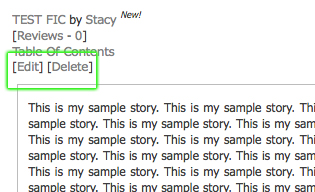Advanced Submission Help
Issues with Copy/Paste:
When pasting from Microsoft Word, you may see a giant block of HTML at the top of your story. You can delete that one of two ways:
- Uncheck the 'use text editor' box below the story text field. This will show your story in plain text, and you can delete the HTML you see at the top, then toggle the text editor back on, or;
- Click the HTML icon in the text editor toolbar. This will produce a pop-up of your story with HTML included. Delete the unnecessary coding at the start of your story, then click 'update.'
Issues with Preview:
- When you preview a new story, the previewer shows you exactly how everything will look, including the 'edit' and 'delete' links that will be there after you post. It looks like this:
- If you click this edit link, you will be taken to a blank page with none of your story text. The link is not active yet, so please do not use it. To edit your story, please scroll down the page, and you will see all the add story fields are still there for you to change as needed.